Building an image on your container engine
With Podman Desktop, you can build an image from a Containerfile on your container engine.
Prerequisites
- Your Containerfile:
ContainerfileorDockerfile.
Procedure
- Go to Images from the left navigation pane.
- Click Build.
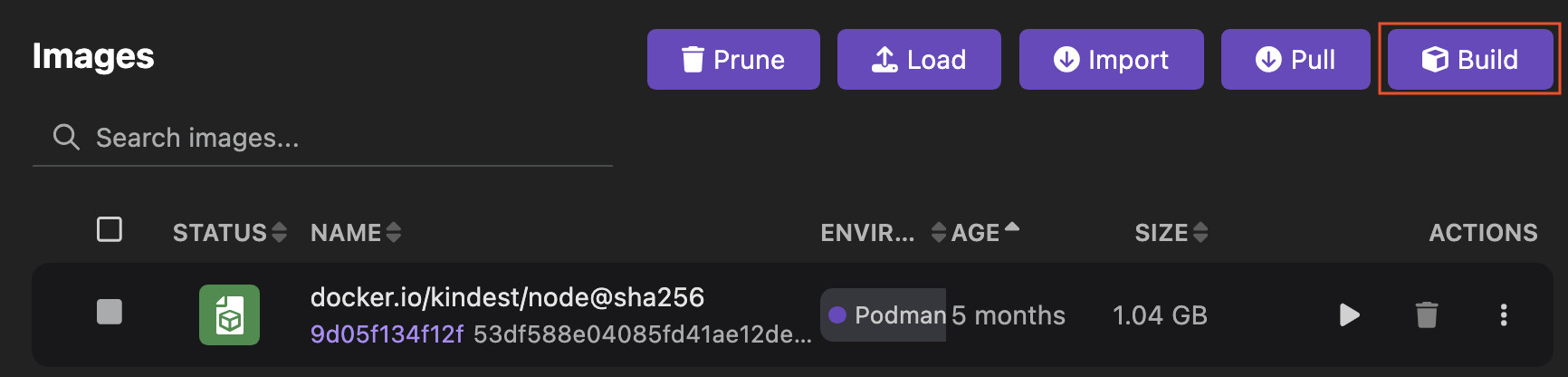
- Provide the following details:
- Containerfile path: Select the
ContainerfileorDockerfileto build. - Build context directory: The field automatically picks the context directory based on the file path. You can change the directory, if needed.
- Image Name: Enter your image name, such as
my-image. If you want to push the image to a registry, use the fully qualified image name that your registry requires, such asquay.io/my-repository/my-image,ghcr.io/my-repository/my-image, ordocker.io/my-repository/my-image. - Build arguments: Pass the key and value for the arguments defined in your
ContainerfileorDockerfile, if needed. - Platform: Select multiple platforms on which you want to build the image. The default platform is
Intel and AMD x86_64 systems.
- Containerfile path: Select the
- Click Build.
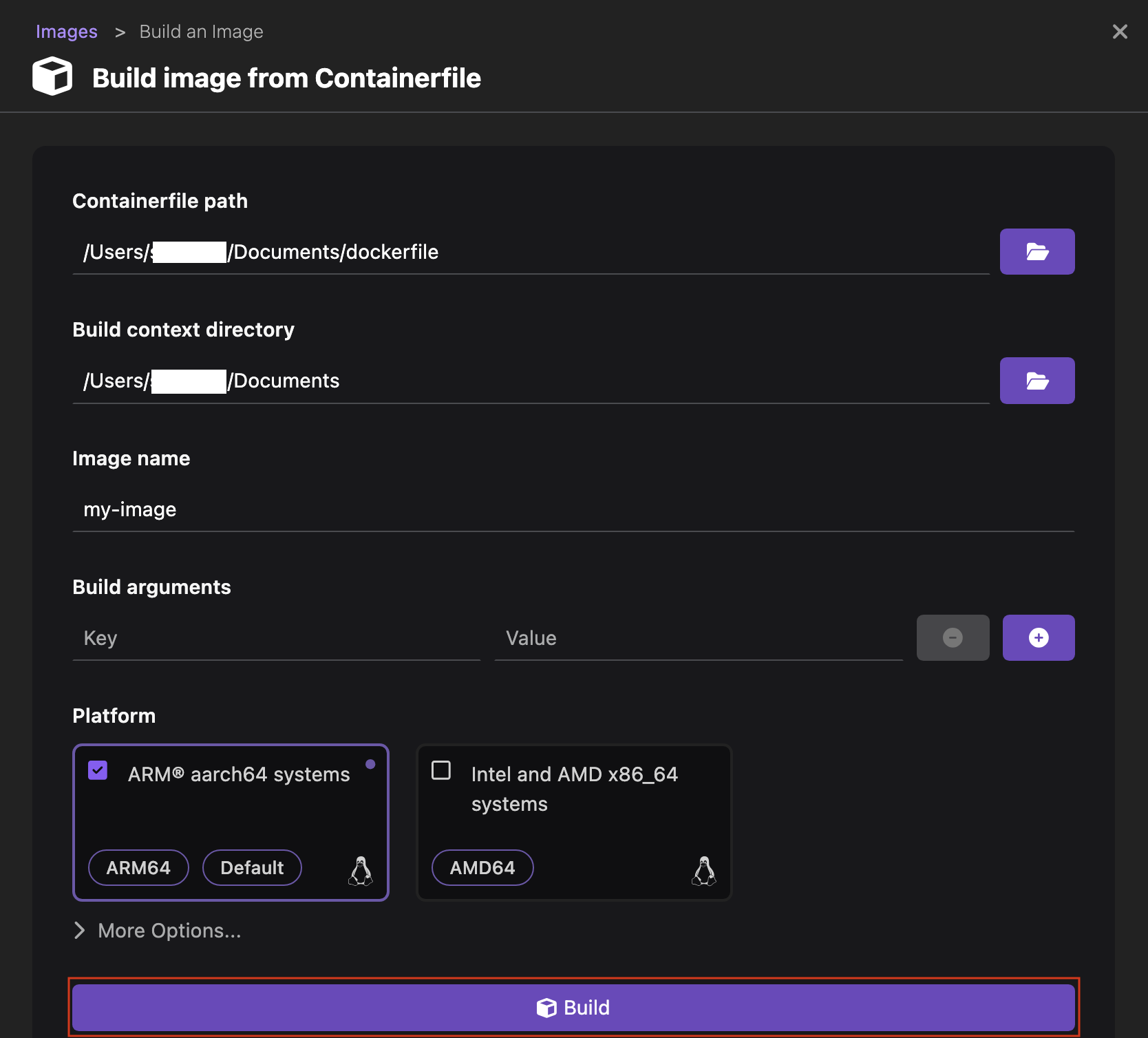
- Click Done after the image is built.
Verification
- View the newly created image on the same page.
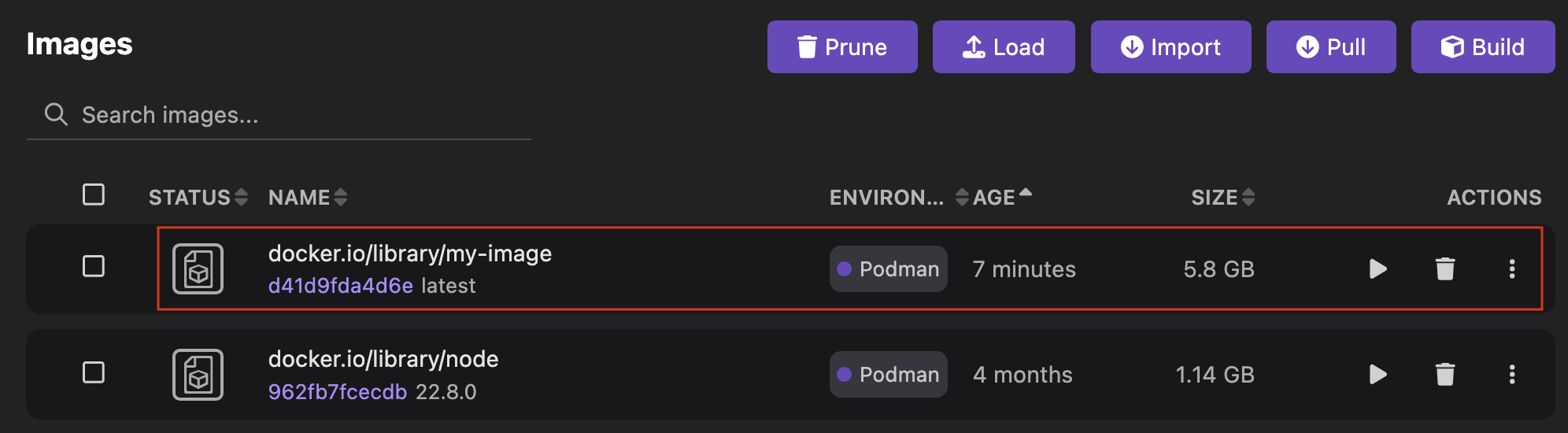
- Click the name of the image to view its summary.
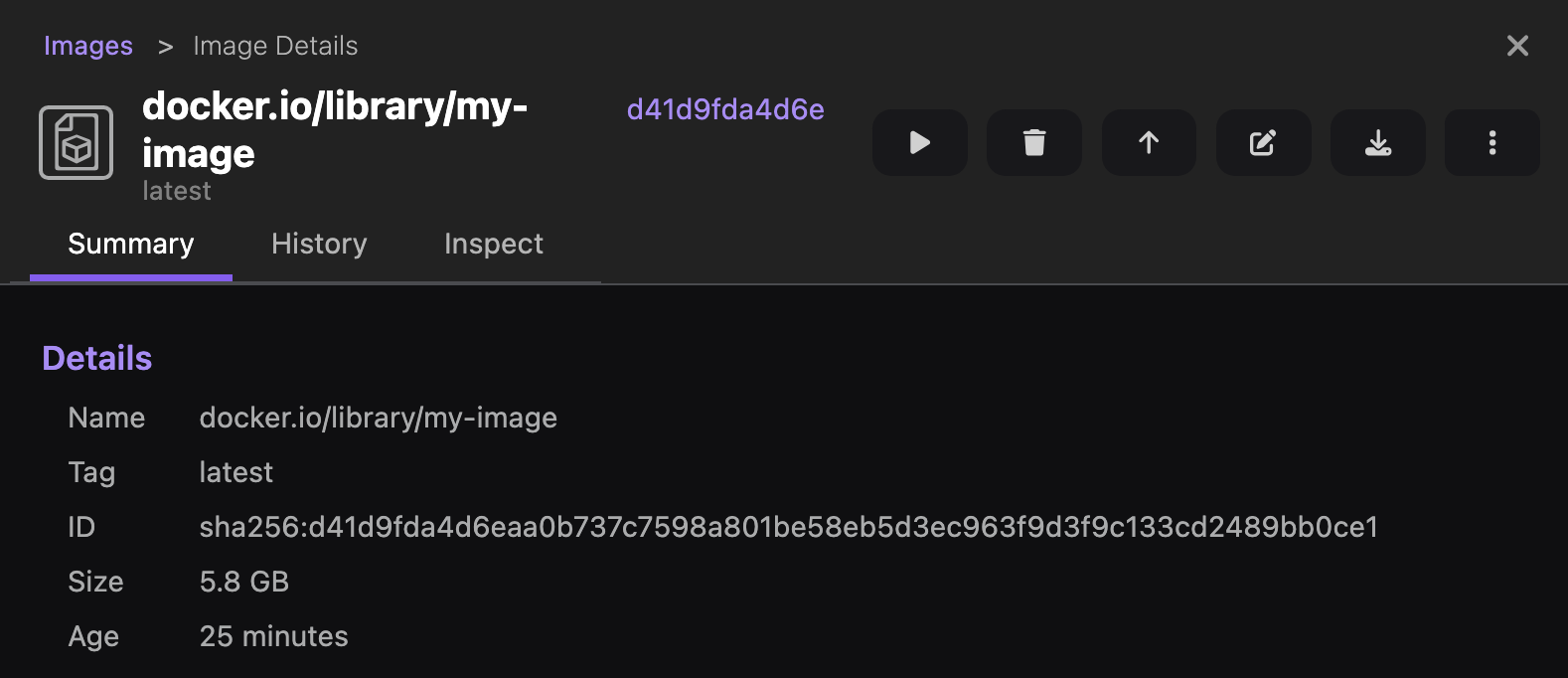
- Optional: View the history of the image or inspect the image.