Creating a local Kind-powered Kubernetes cluster
You can create multiple local Kind-powered Kubernetes clusters.
Prerequisites
-
note
If you have not installed the Kind CLI, you will be prompted to install it when you create a Kind cluster.
Procedure
-
Go to Settings > Resources
-
In the Kind tile, click the Create new ... button.
-
Perform one of the following steps:
-
Create a Kind cluster with a customized configuration by providing a path to the configuration file. The Kind cluster is created based on the values specified in the configuration file.
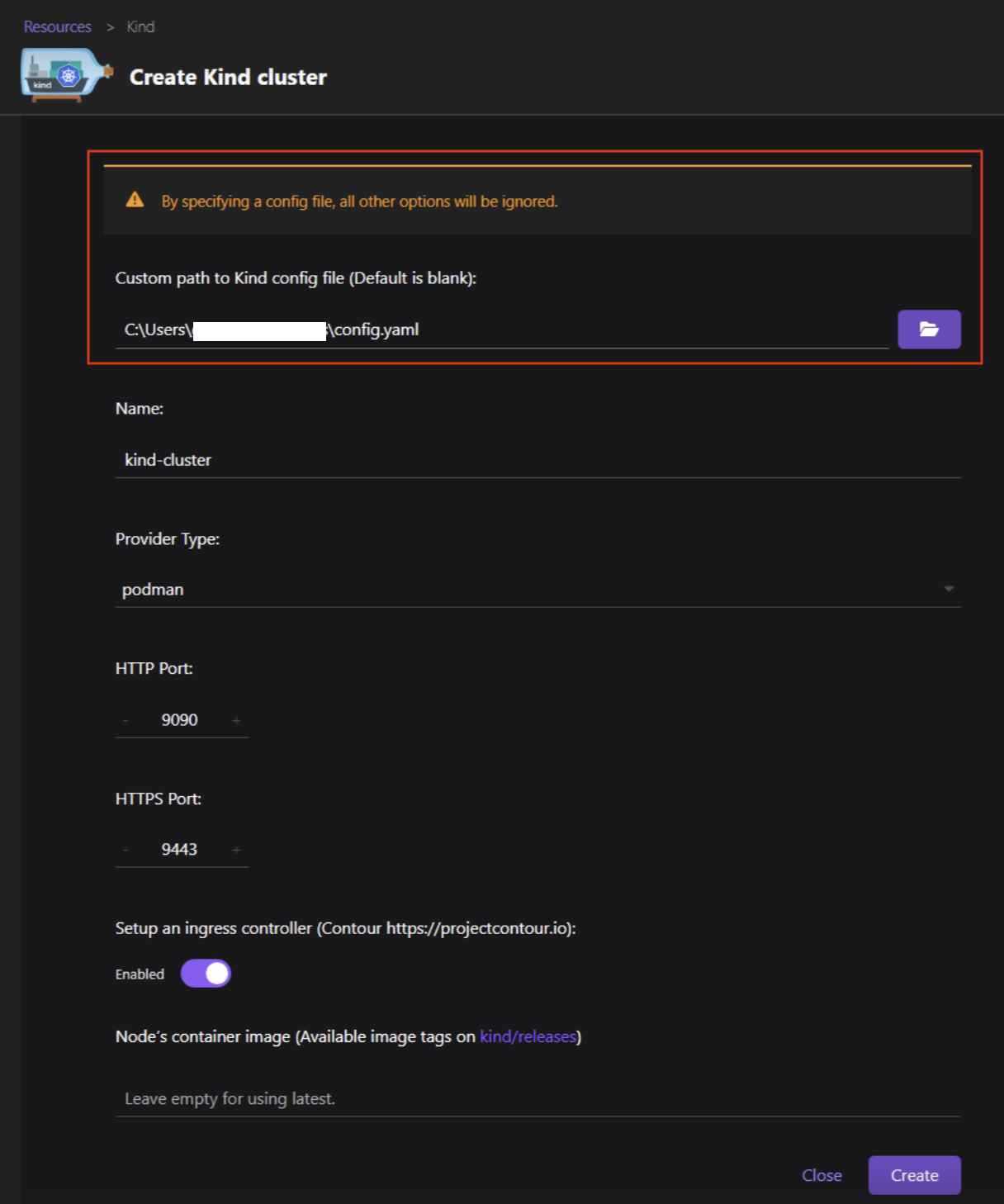 note
noteWhen you provide the configuration file, the values specified in that file take precedence over the default values.
-
Create a Kind cluster with the default configuration. However, you can edit the default configuration, if needed. For example, you can edit the port number or any other configuration details.
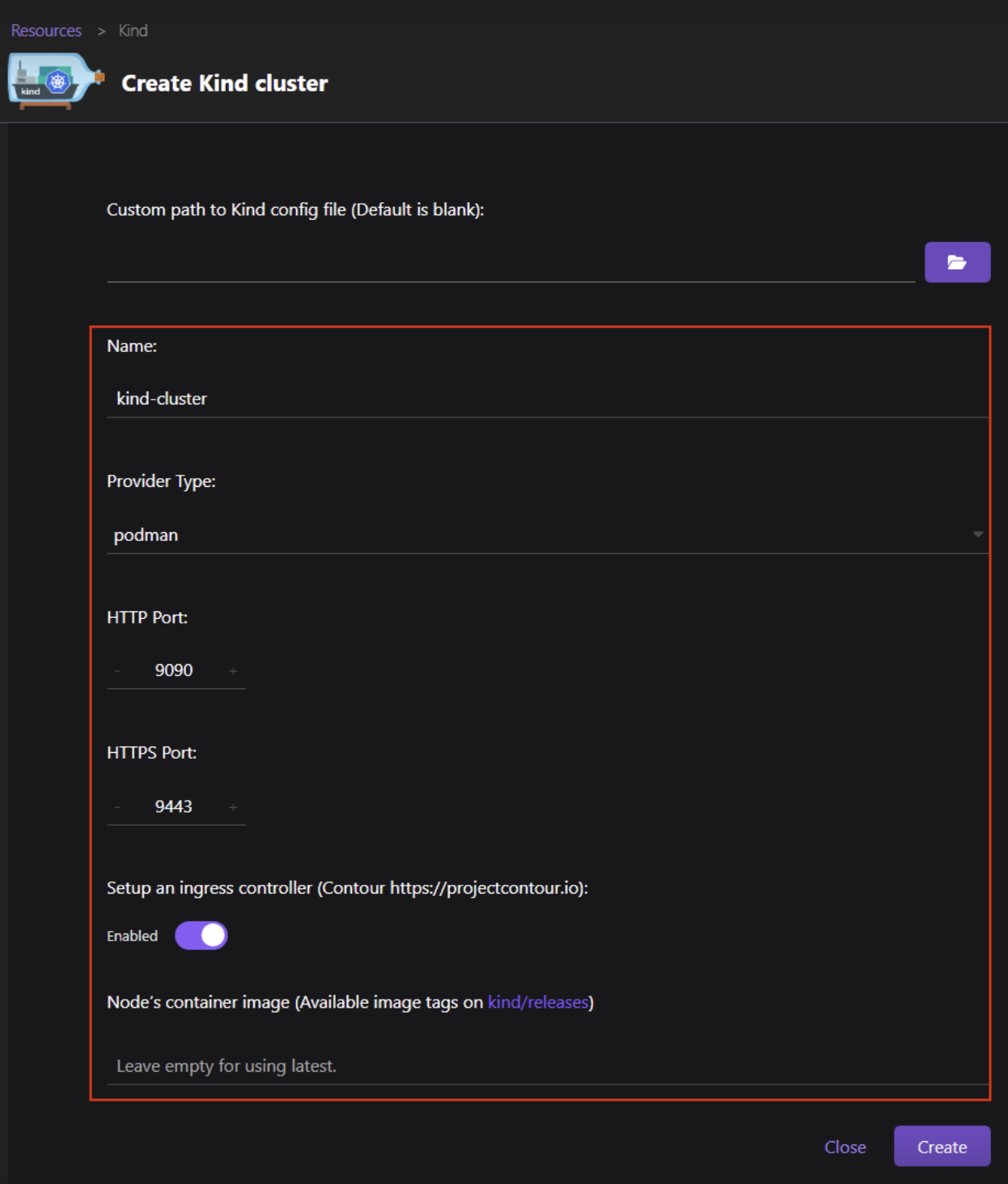
-
-
Click the Create button.
-
Optional: Click the Show logs button to view the logs.
-
After successful creation, click the Go back to resources button.
Verification
-
Go to Settings > Resources, and view your running
<kind-cluster>instance in the Kind tile.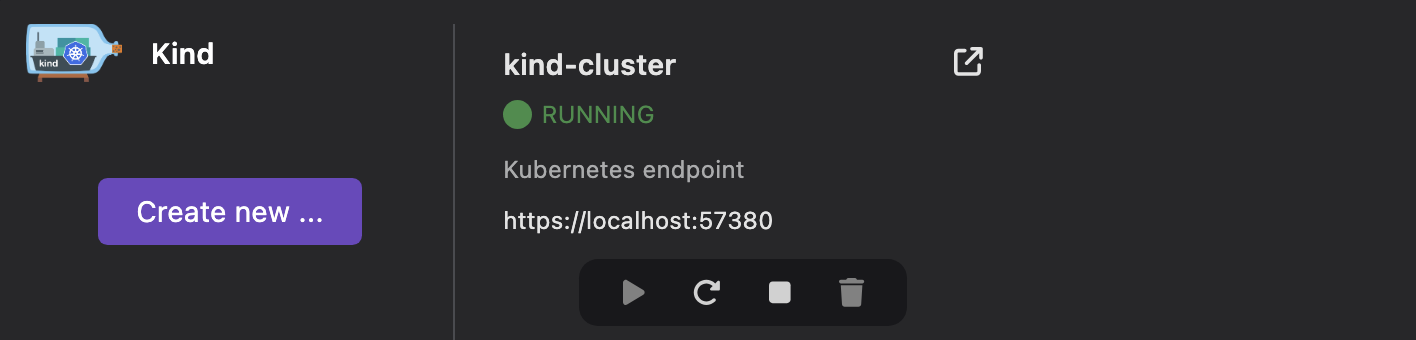
-
In the Podman Desktop tray, select the Kubernetes menu; you can set the context to your Kind cluster:
kind-<kind-cluster>.noteAlternatively, use the status bar or the Podman Desktop Settings to set your Kubernetes context. For more details, see Viewing and selecting the current Kubernetes context.