Pushing an image to a registry
With Podman Desktop, you can push an image to registries.
Prerequisites
- You have configured your registry Settings > Registries.
- You have built an image with the fully qualified name required for your registry, such as
quay.io/my-repository/my-image,ghcr.io/my-repository/my-image, ordocker.io/my-repository/my-image. - Ensure that the image name includes the registry where to publish the image. To publish on
quay.io/repositorythe imagemy-image, the FQN image name should bequay.io/repository/my-image.
Procedure
- Go to Images from the left navigation pane.
- Click the overflow menu icon corresponding to the image you want to push and select Push Image. The image tag is auto-selected.
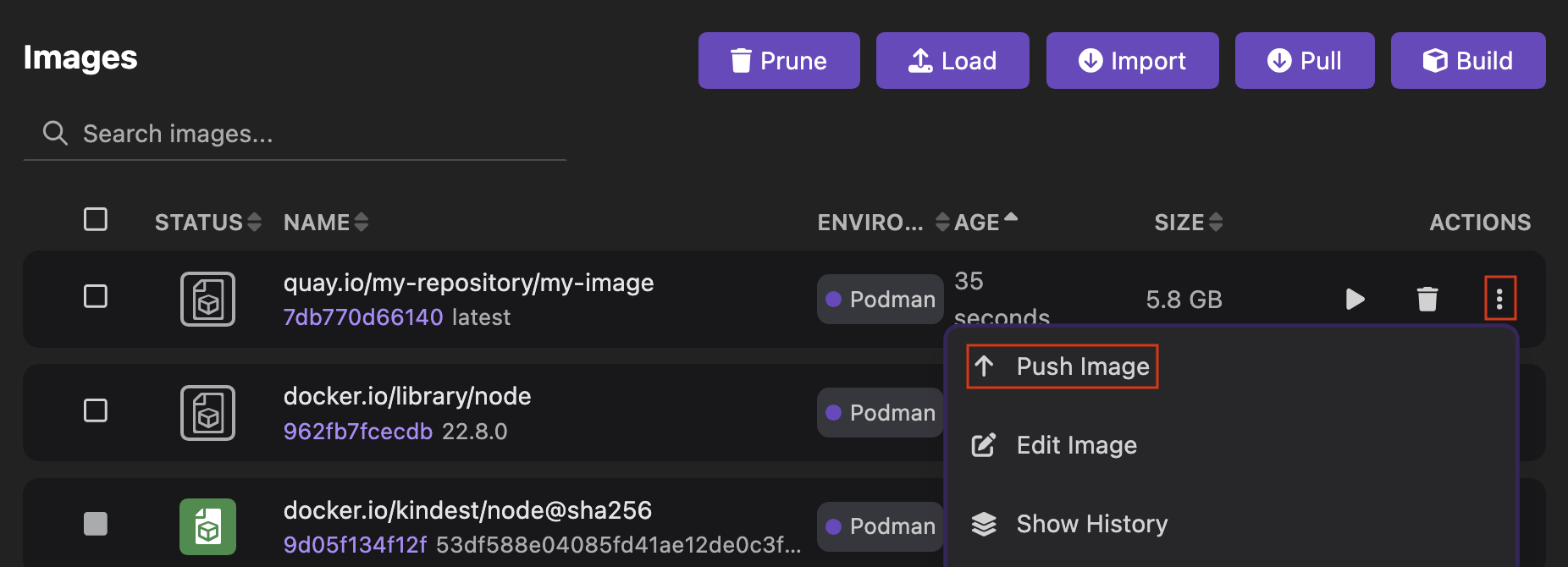
- Click Push image.
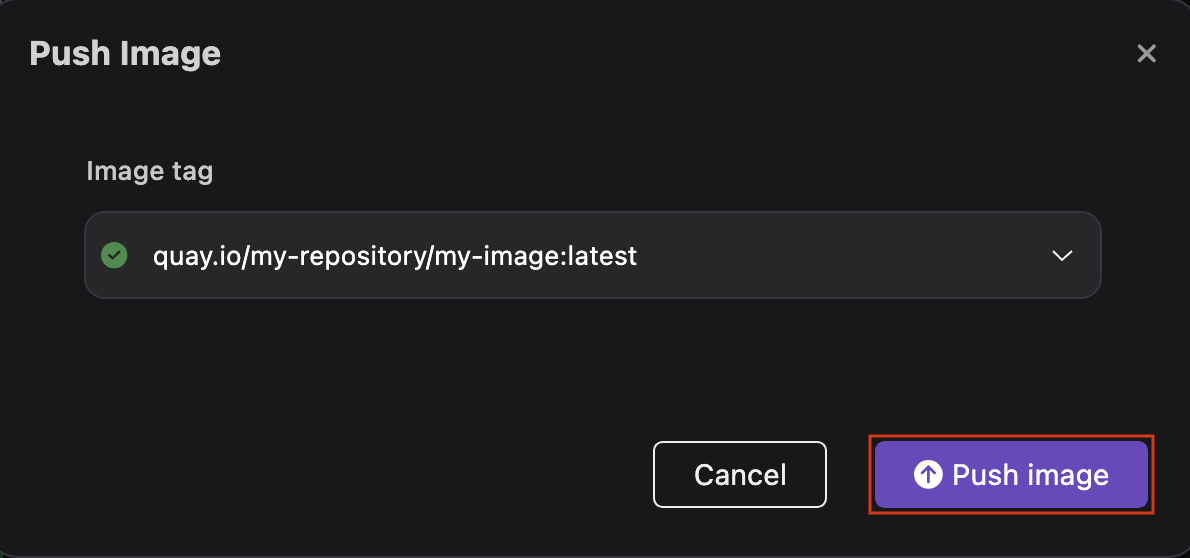
- Click Done.
Verification
- Go to your container registry.
- Find your image.