Native Apple Rosetta translation layer
On macOS, Podman machine creates a virtual machine that uses the native Apple hypervisor applehv with Rosetta enabled by default. This increases the speed of any x86_64 builds or containers to near-native levels by using a translation layer.
Rosetta support is enabled by default on all new Podman machine installations. If you disable Rosetta, qemu will instead be used.
Prerequisites
- macOS Silicon
Procedure
To enable Rosetta support, re-create your Podman machine instance:
-
Delete your Podman machine.
-
Enable Rosetta support under Settings:
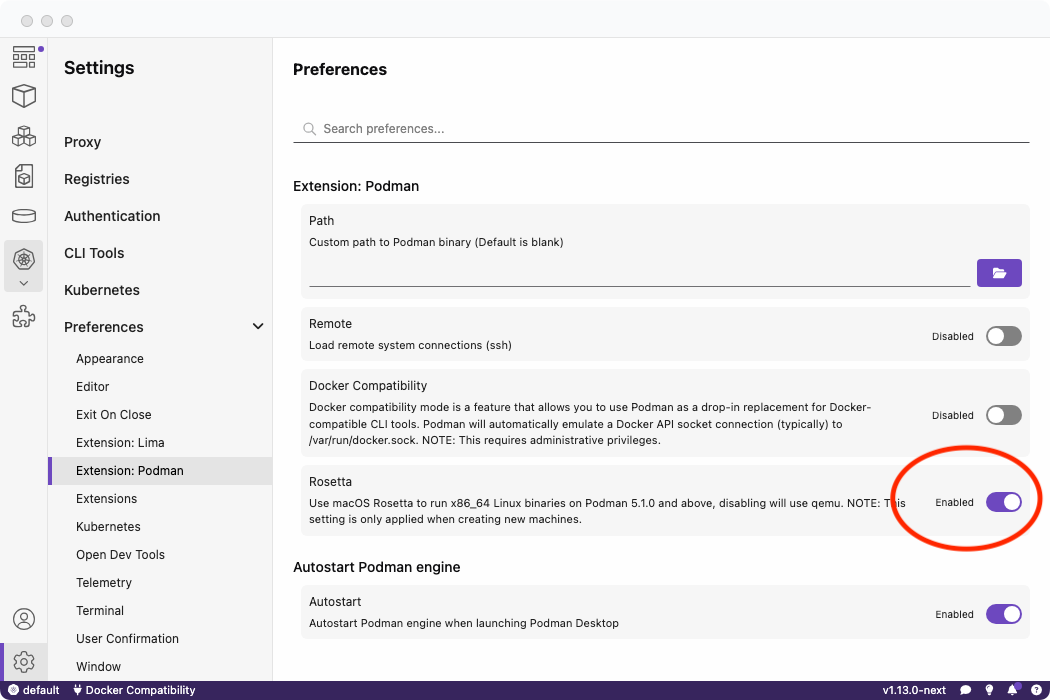
- Re-create your Podman machine.
Verification
To verify that Rosetta has been enabled or disabled, check your ~/.config/containers/containers.conf configuration.
You will see the rosetta configuration parameter with either true or false. If the parameter does not exist, Rosetta is already enabled by default.