Installing a Podman Desktop extension
Installing an extension is a great way to expand the capabilities of Podman Desktop. You have the option to install an extension from the catalog or a custom extension of your choice.
Procedure
-
Click the Extensions button.
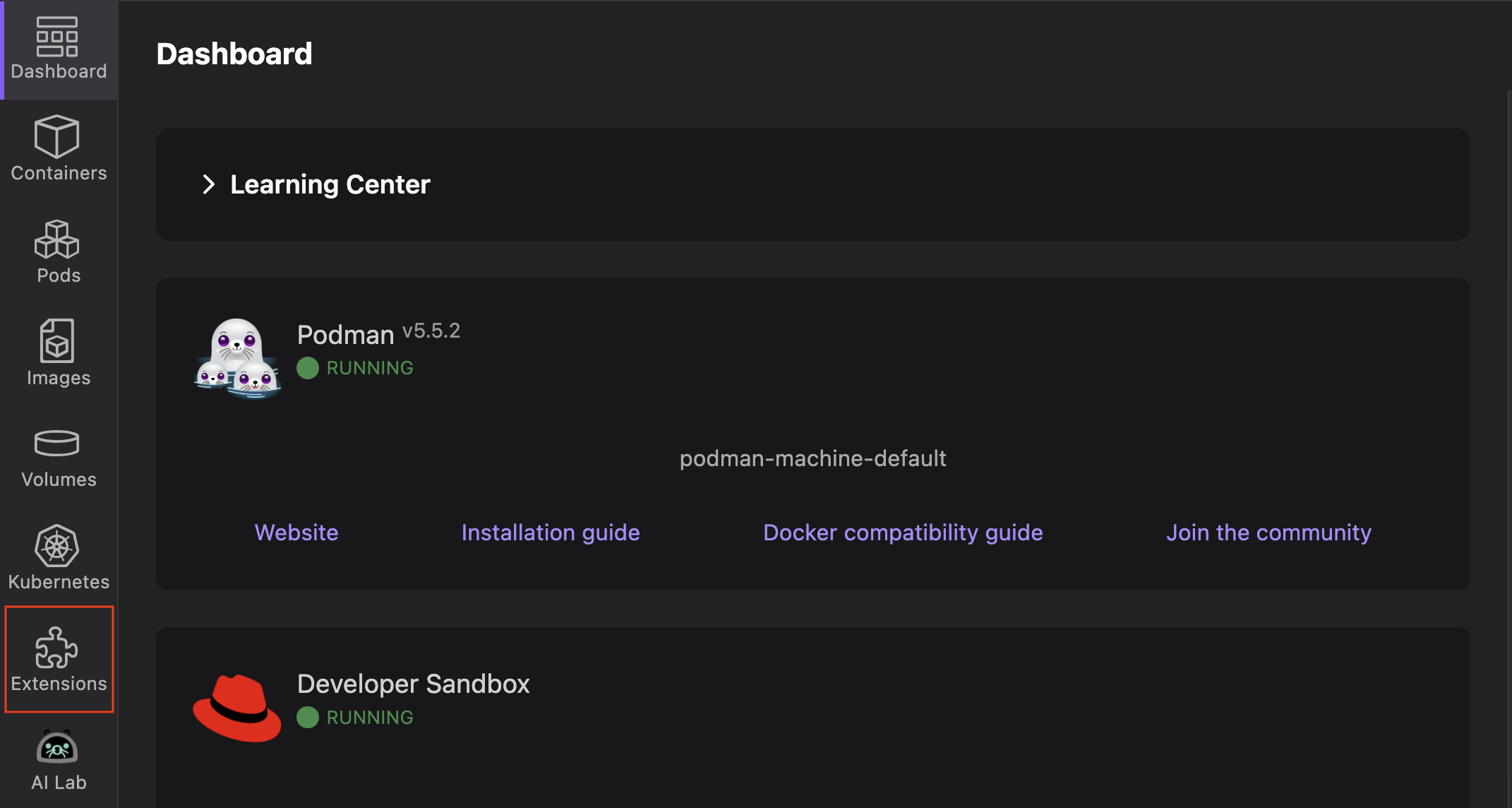
-
Perform one of the following steps:
-
Browse the Catalog and install the required extension.
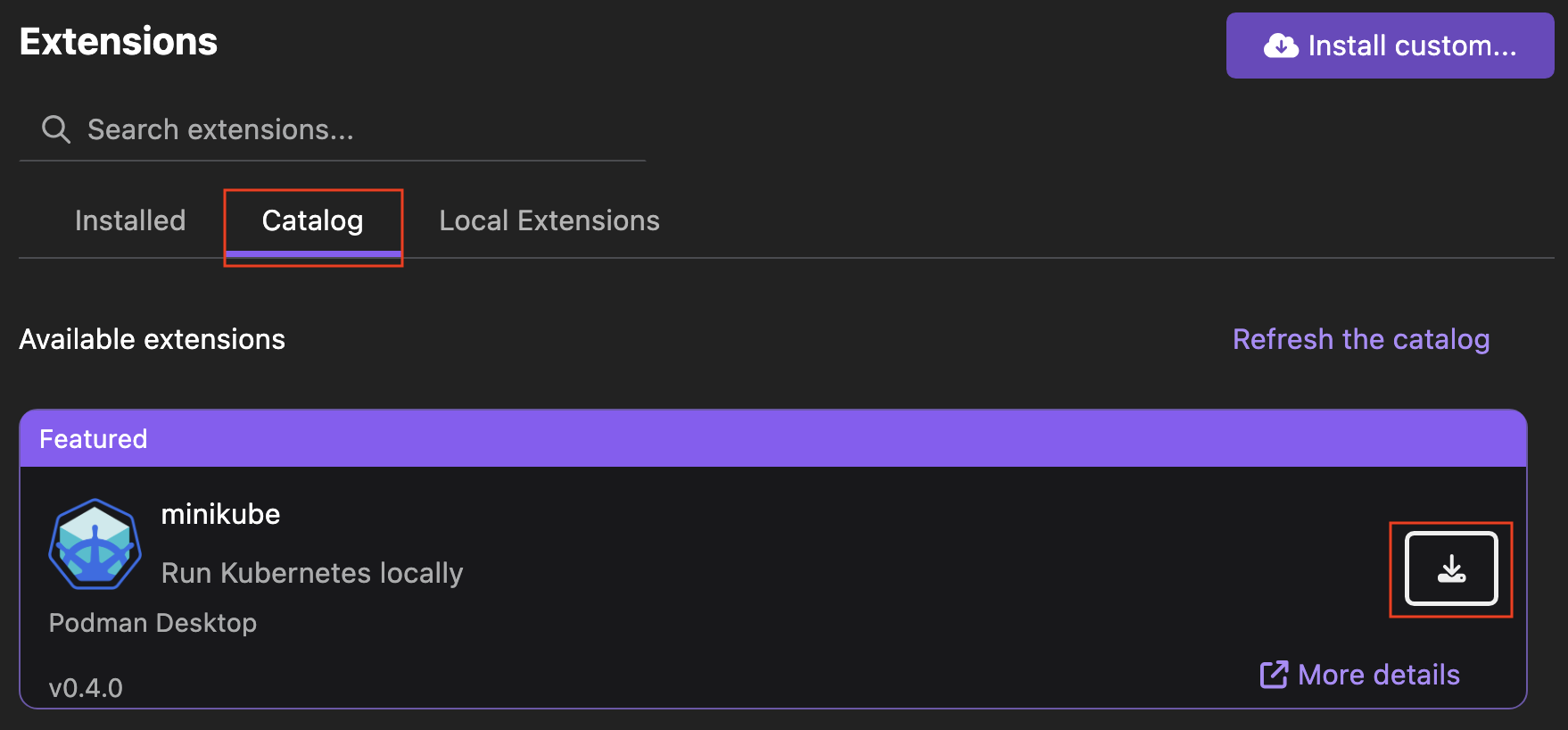
-
Click the Install custom... button to install an extension from a container image:
- Go to any registry, such as Docker Hub, GitHub, or any other registry.
- Find your extension.
- Copy the OCI image name of the extension, such as
redhatdeveloper/openshift-dd-ext:0.0.1-100, and paste it into the OCI Image field.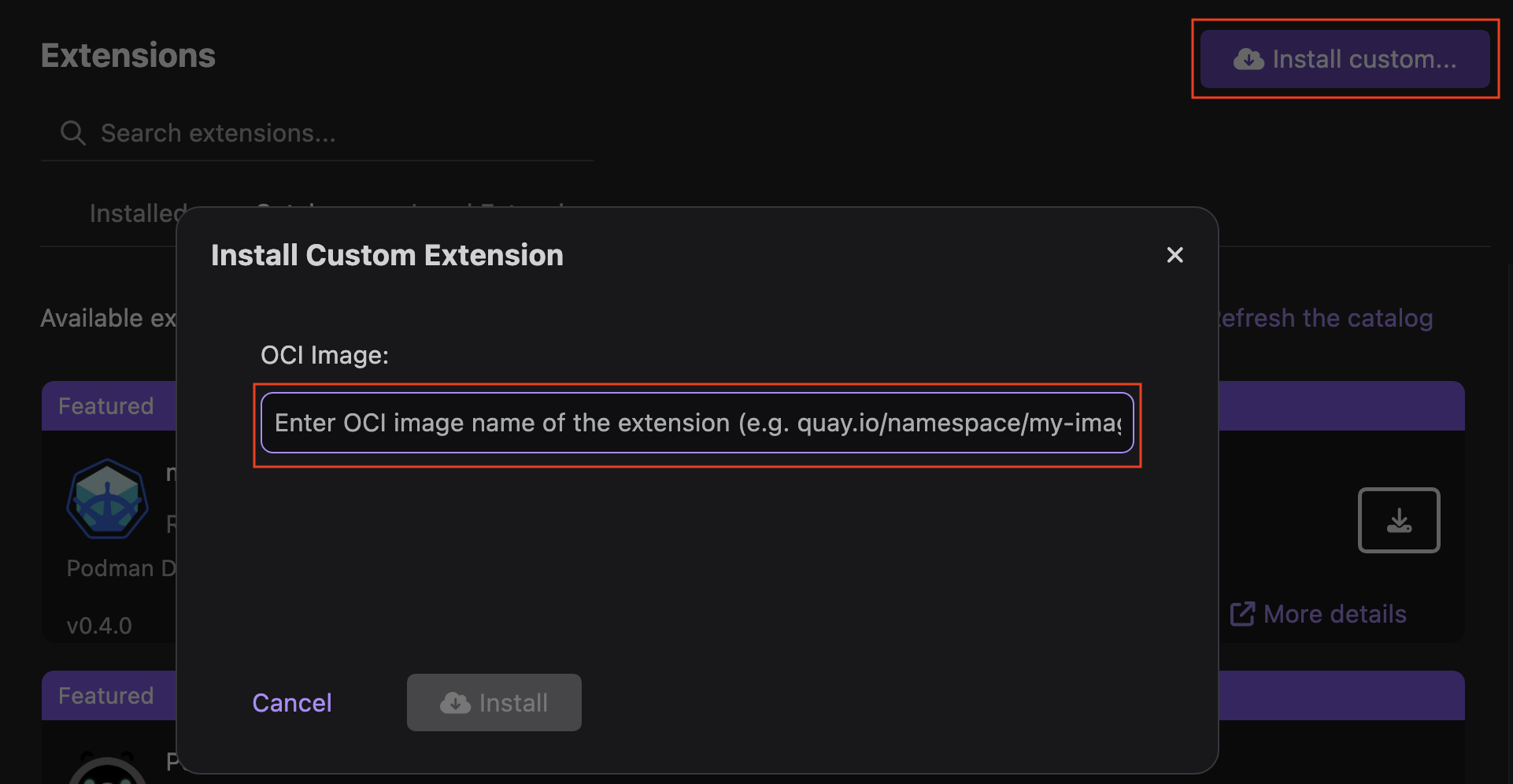
- Click Install. A successful operation notification opens.
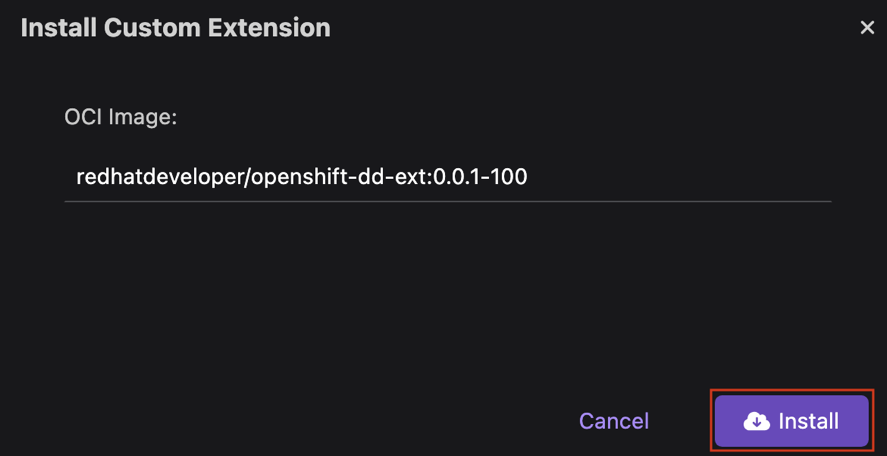
- Click Done.
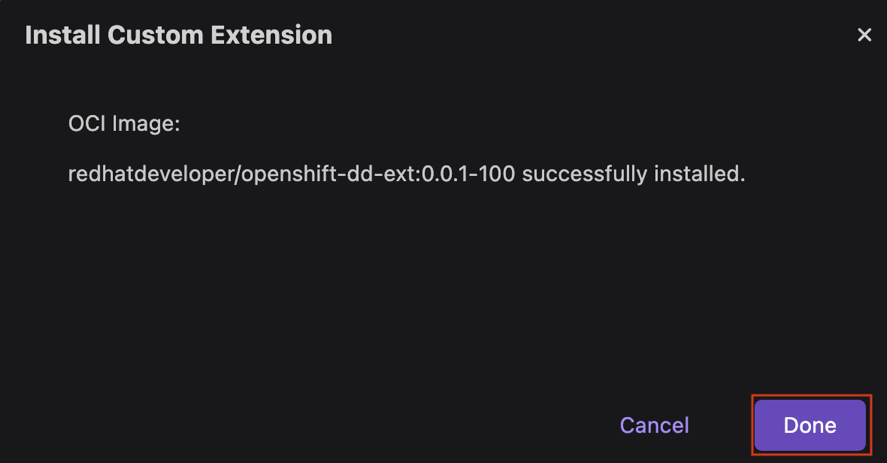
-
Verification
-
Verify the extension by checking the Installed tab on the Extensions page.
-
Depending on the extension, items can appear in the status bar, tray menu, or other areas of Podman Desktop.