Adding UI components
You can create your own customized extension and add different UI components to your application front-end page. For example, you can add a new UI component of the type Button . If you have your own template, you can use the ready-to-use code to add primary, secondary, loading, or other types of buttons.
note
If you do not have hands-on experience and want to explore, use the minimal, webview, or full template to create a Podman Desktop extension.
Procedure
- Add the
@podman-desktop/ui-sveltepackage to your application source code. - Open the storybook link.
- Go to Docs and copy the code for a particular UI component.
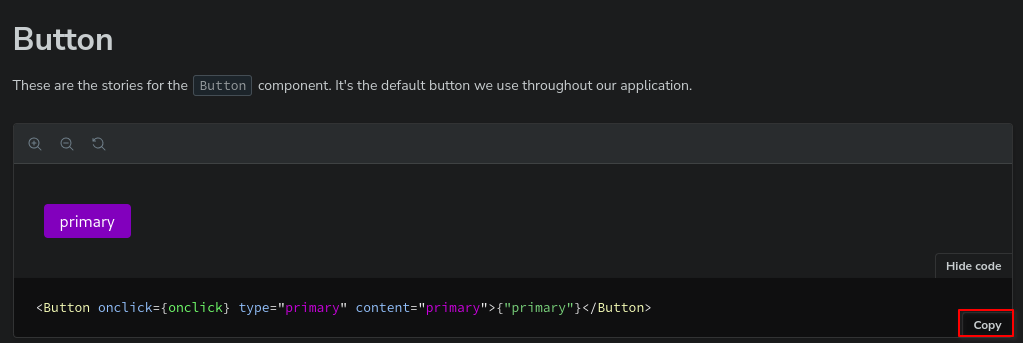
- Paste it in your UI source configuration file, such as
UIextension.svelte. - Save the configuration changes.
- Run your extension and debug it if required.
Verification
- Check that the UI component is added in the webview of your extension.