Viewing and selecting the current Kubernetes context
With Podman Desktop, you can view and select your current Kubernetes context to access:
- The Kubernetes cluster you want to interact with
- The namespace where you define your application resources
Based on your configurations, Podman Desktop automatically populates the context list. For example, if you have created a Minikube, Kind, or Developer Sandbox cluster, a respective Kubernetes context is automatically added in the Podman Desktop application. Then, you can easily switch from one context to another if needed.
When you select a Kubernetes context, you can access all the namespaces associated with it. You can switch from one namespace to another using the Kubernetes dashboard page or the Kubernetes object page.
Prerequisites
- You have a Kubernetes context in your kubeconfig file: <your_kubernetes_cluster>. For example, Creating a kind cluster.
Procedure: Using the status bar
-
To view your current Kubernetes context, in the Podman Desktop main window status bar, see the name next to the Current Kubernetes context icon.
-
Optional: To change your Kubernetes context:
- Click the context in the status bar.
- Select a Kubernetes context to activate from the dropdown list.
Procedure: Using the Podman Desktop Settings
- Go to Settings > Kubernetes to view the configured Kubernetes contexts.
- Optional: Click the Set as Current Context icon to change your context.
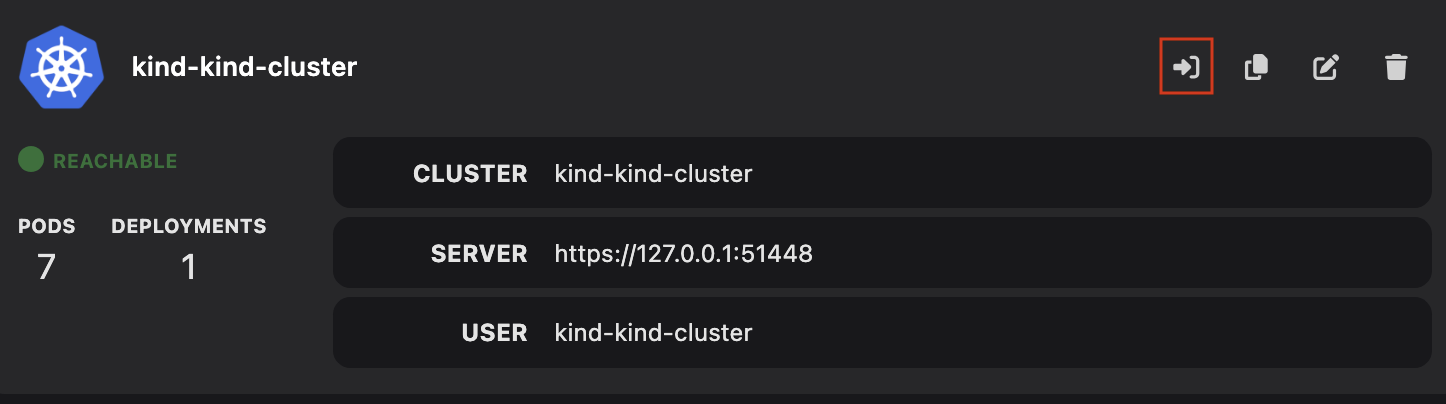
Procedure: Using the tray menu
-
Open the Podman Desktop tray menu.
- Windows
- macOS
- Linux
In the task bar, click Show hidden icons.
Right-click the Podman Desktop tray icon to open the menu.
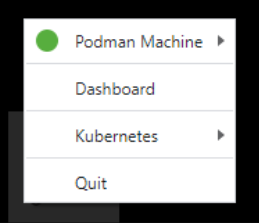
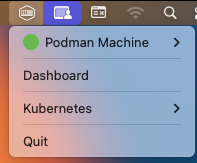
-
Click Kubernetes to see your current Kubernetes context.
- Windows
- macOS
- Linux
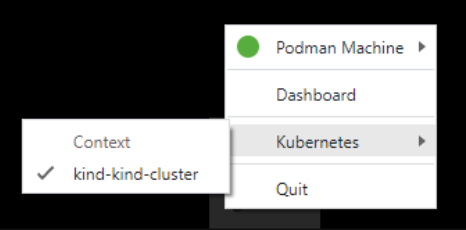
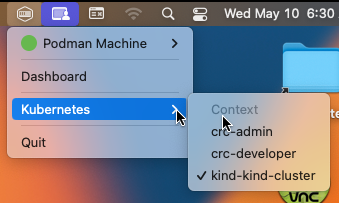
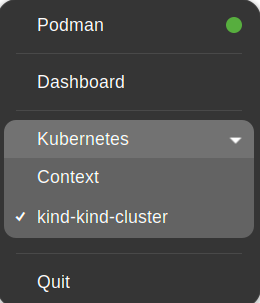
-
(Optionally) To change your Kubernetes context, click on the context name to activate.