Debugging a local extension
After developing an extension, you can start and debug the extension from the UI. This reduces the time spent identifying and fixing issues within the extension's code before it is deployed. When you add a local folder that contains your extension to the UI, Podman Desktop watches the folder, loads the extension, and keeps track of it. You can also stop or untrack the extension.
Prerequisites
- A running Podman machine.
- You have developed an extension locally.
Procedure
- Go to Settings > Preferences > Extensions.
- Click the toggle button to enable the development mode.
- Go to Extensions and select the Local Extensions tab.
- Click Add a local folder extension....
- Select the folder that contains your extension.
- Check the extension is in the
startedstate on the same page.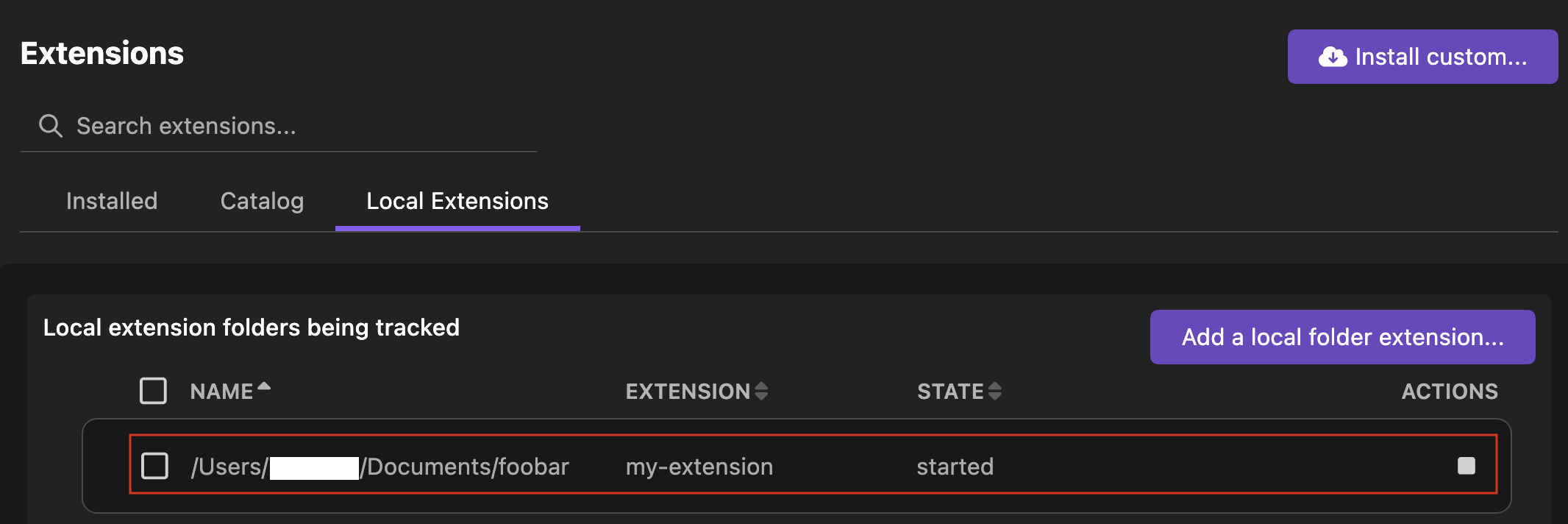
Verification
- Go to Extensions, search for the local extension, and confirm that it is
ACTIVE. - Check your extension's functionality in the UI.