Pulling an image to your container engine
With Podman Desktop, you can pull an image from a registry to your container engine.
Prerequisites
- The image is available in a registry.
- If the registry or the image is not publicly available, you configured access to the registry on Podman Desktop in Settings > Registries.
Procedure
-
Go to Images from the left navigation pane.
-
Click Pull.
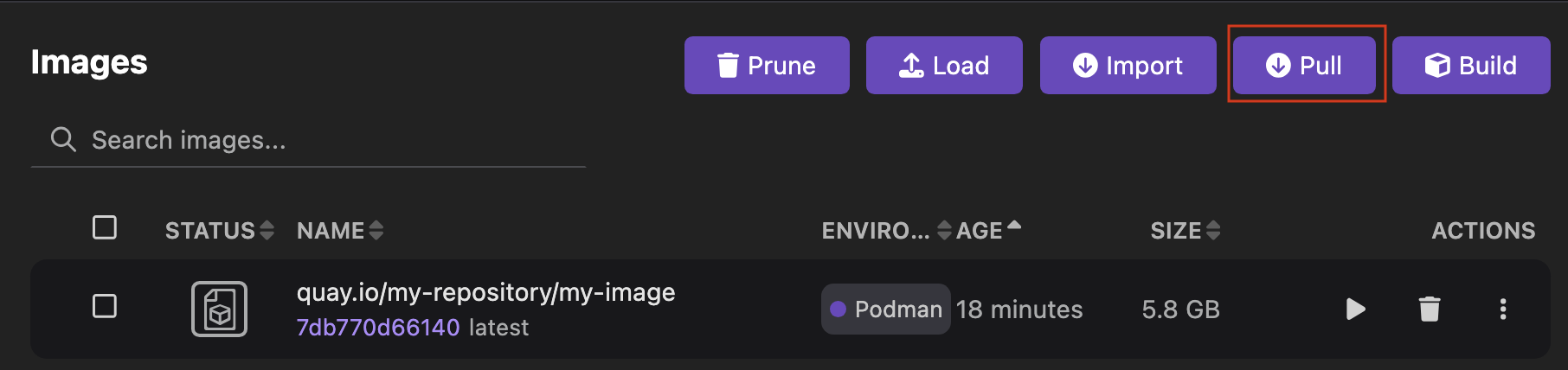
-
Enter the image name, such as
quay.io/podman/hello.notePrefer the fully qualified image name that specifies the registry over the short name, which might lead to registry resolution errors.
-
Click Pull image.
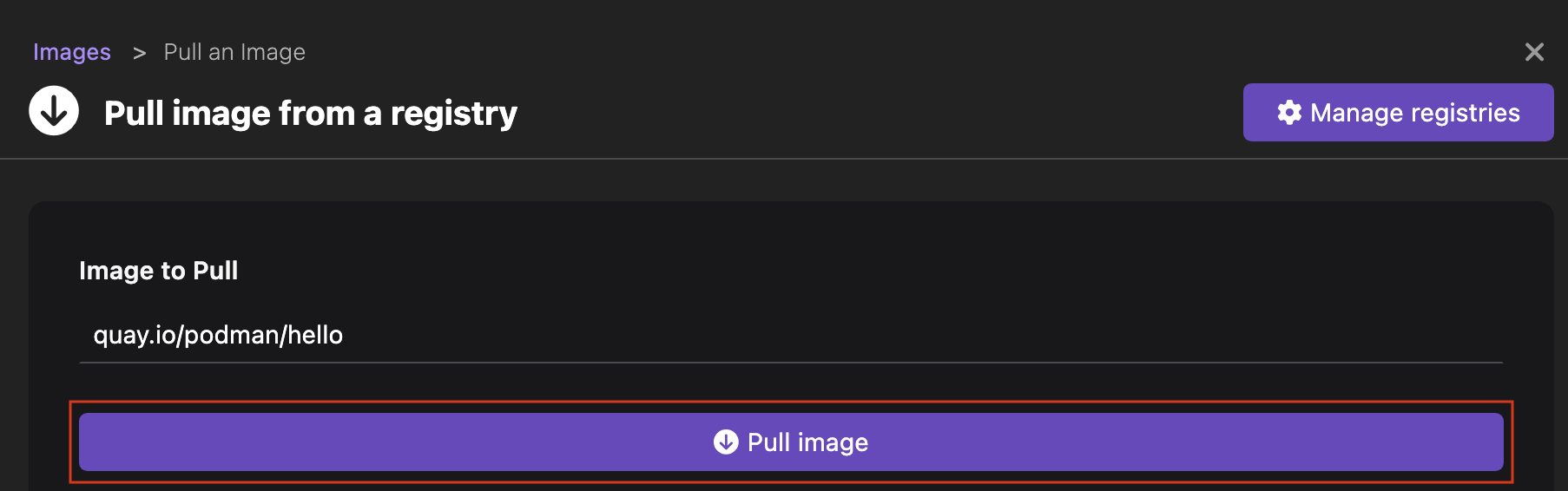
-
Click Done.
Verification
- View the pulled image on the same page.
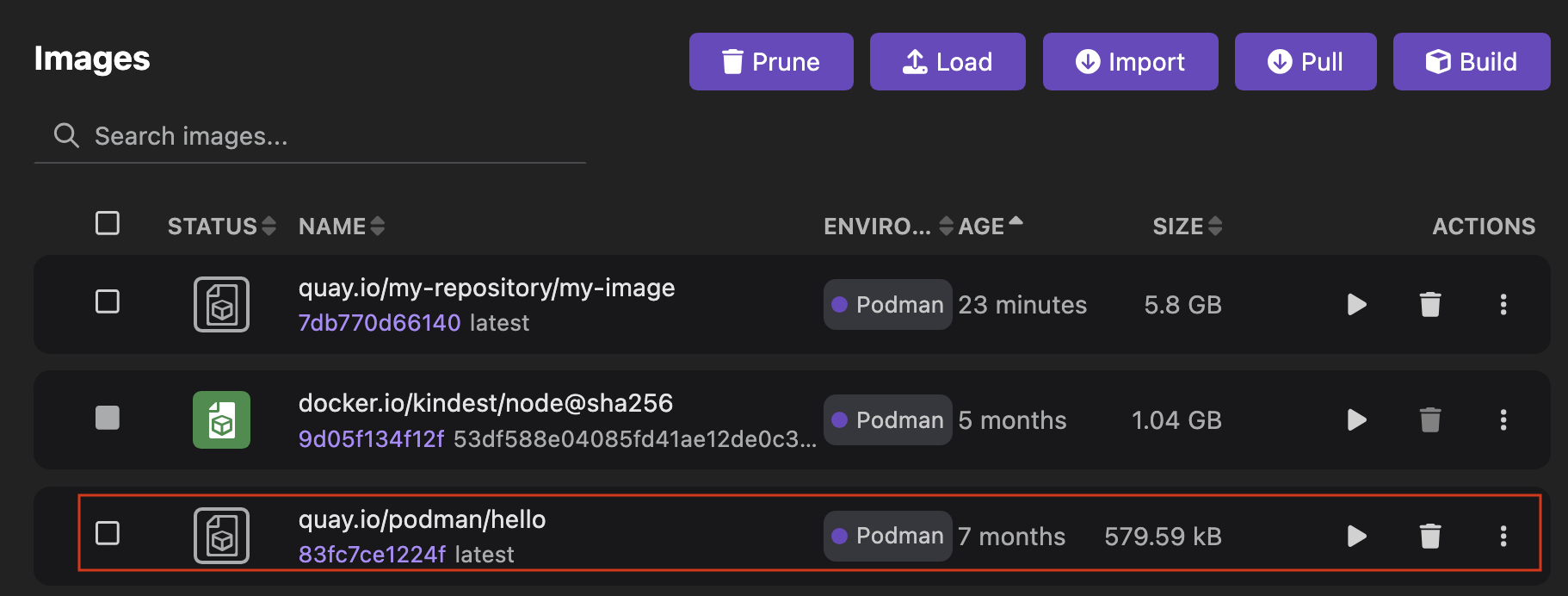
- Click the name of the image to view its summary.
- Optional: View the history of the image or inspect the image.