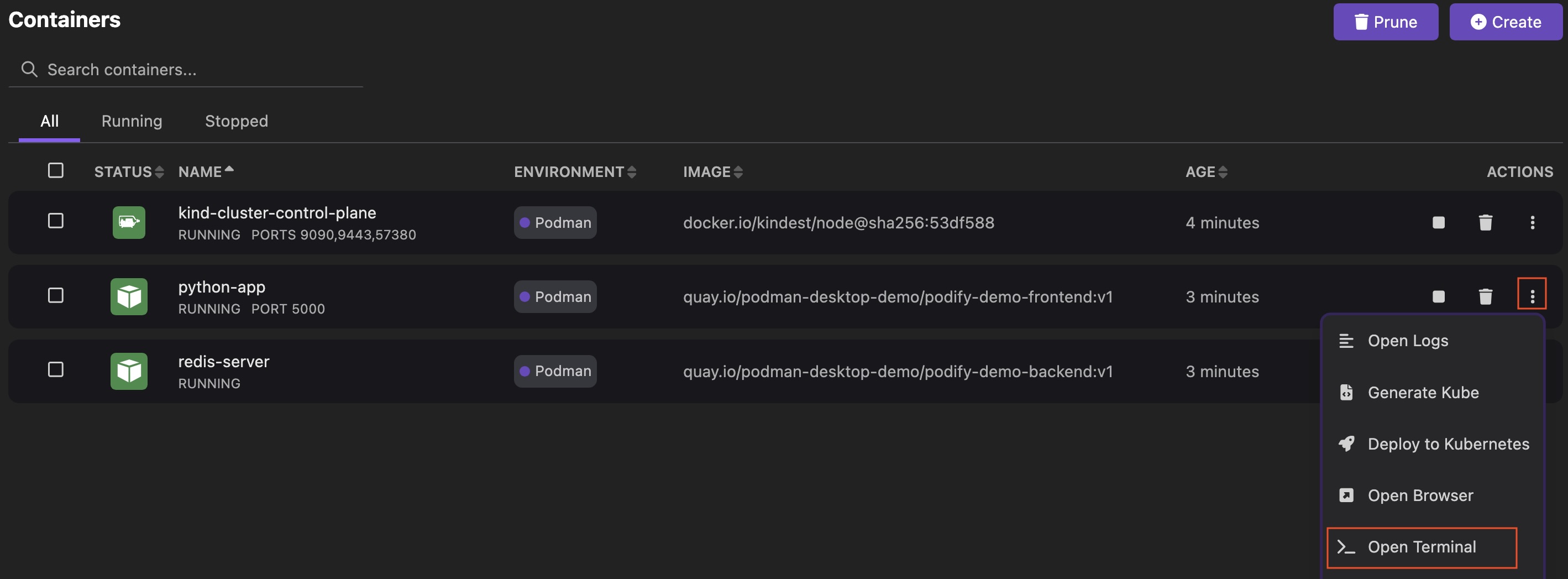Accessing the container terminal
You can access the terminal of a container to view its file system, interact with it using commands, or troubleshoot the environment in which it runs.
Prerequisites
Make sure you have:
Procedure
-
Go to the Containers component page.
-
Click the name of the container, such as
python-app. The Container Details page opens.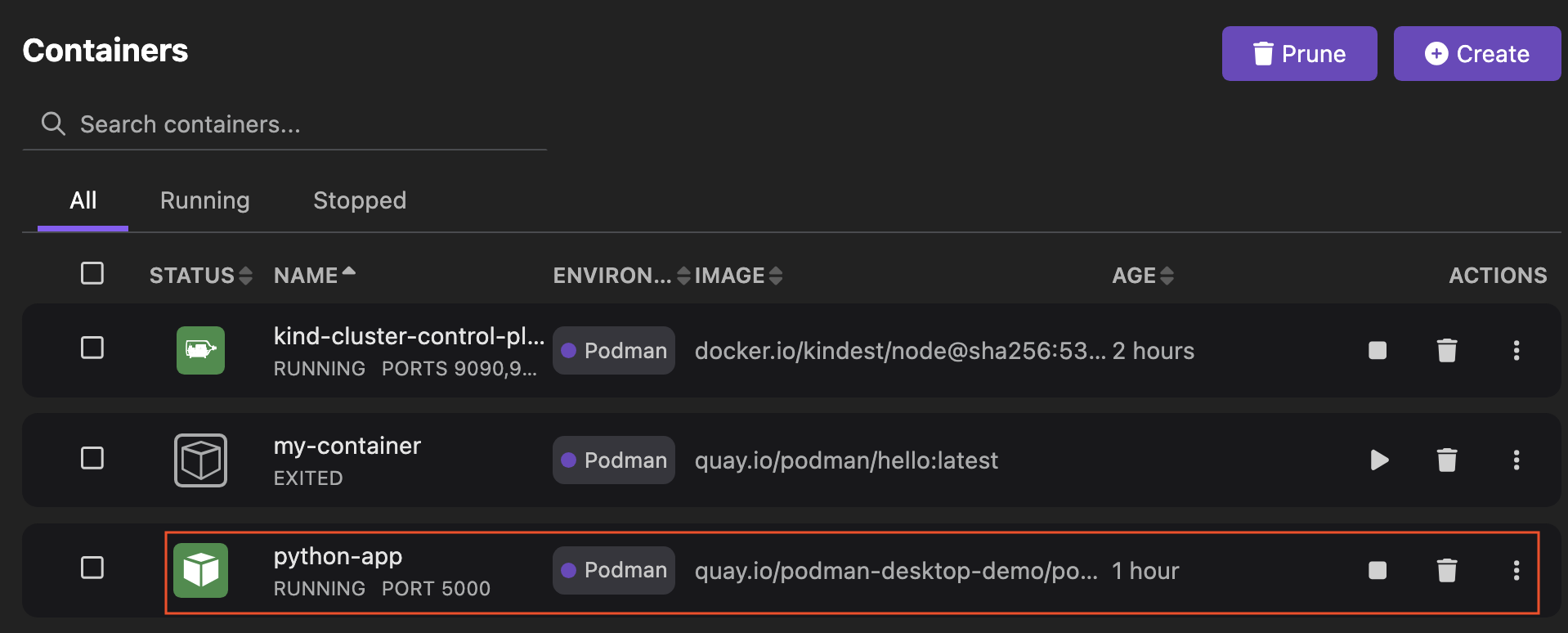
-
Select the Terminal tab.
-
Run any commands to interact with the container. For example, run the
ls -alcommand to list hidden files.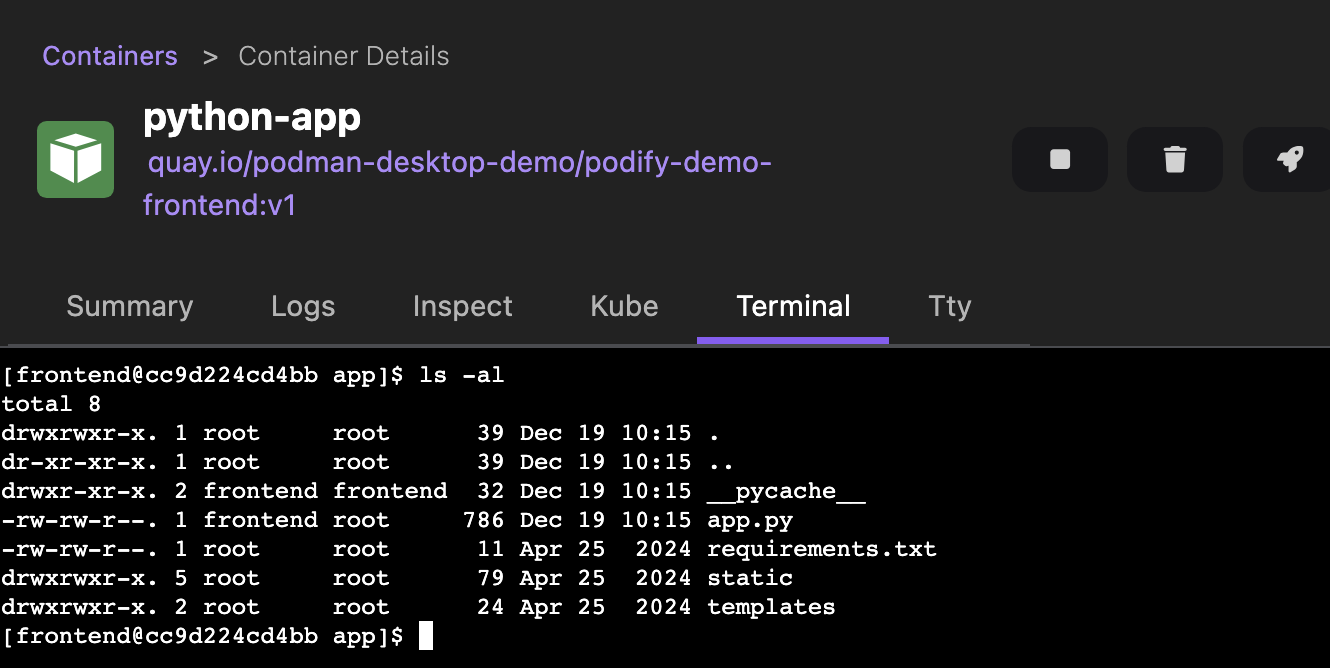
-
Click the close icon on the right side of the page.
noteAlternatively, click the overflow menu icon and then select the Open Terminal option to access the container terminal.