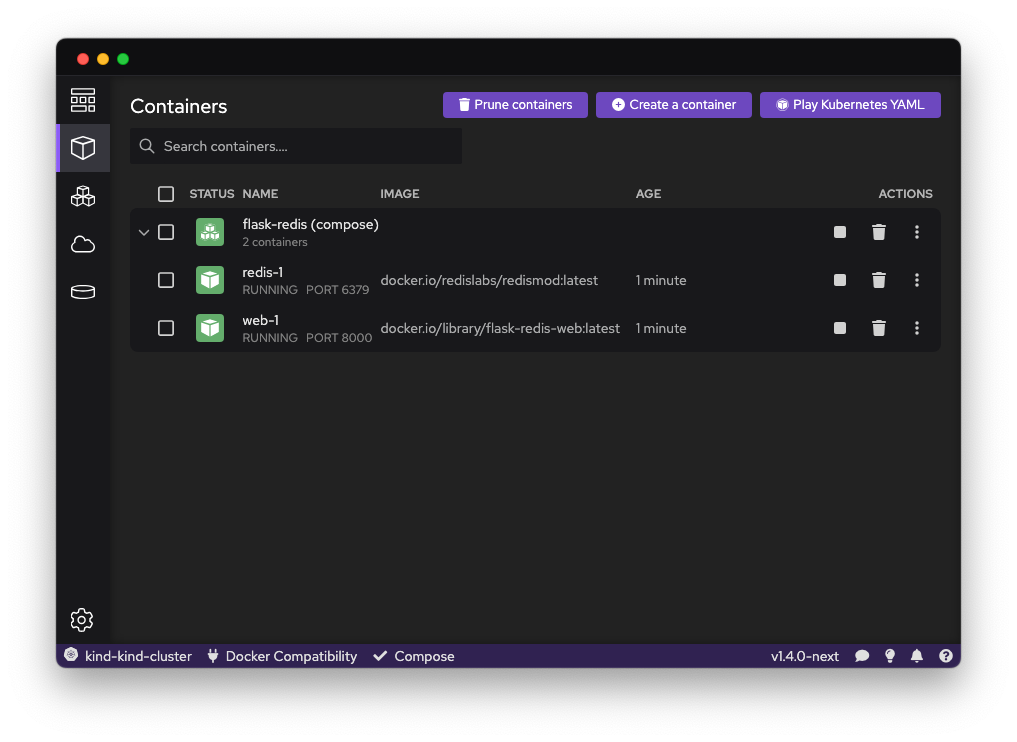Running Compose files
With Podman Desktop, you can manage multi-container applications defined in a Compose file.
Prerequisites
- Podman 4.7.0 or greater.
- You have set up Compose.
- You have a Compose file, such as
compose.yaml.
Procedure
-
Run the command in a terminal:
$ podman compose --file compose.yaml up --detach(Alternatively) With an older Podman version, run
docker-compose:- Set the DOCKER_HOST variable.
- Run
docker-composerather thanpodman compose:
$ docker-compose --file compose.yaml up --detach(Optionally) Learn about Compose commands:
$ podman compose --help
Verification
-
The Compose engine starts the containers and services, and adds a label to each resource:
- Container label:
com.docker.compose.project - Service label:
com.docker.compose.service
- Container label:
-
Podman Desktop detects the Compose labels, and displays the container group as a group of containers.
The Podman Desktop Containers list displays the containers created by Compose grouped in a container group with a
(compose)suffix, such asflask-redis (compose).