Restarting your local Kind-powered Kubernetes cluster
With Podman Desktop, you can restart your local Kind-powered Kubernetes cluster.
Procedure
Perform one of the following steps:
- Restart using the Settings page
- Open Settings > Resources.
- Find the Kind cluster to restart.
- Click the Restart icon.
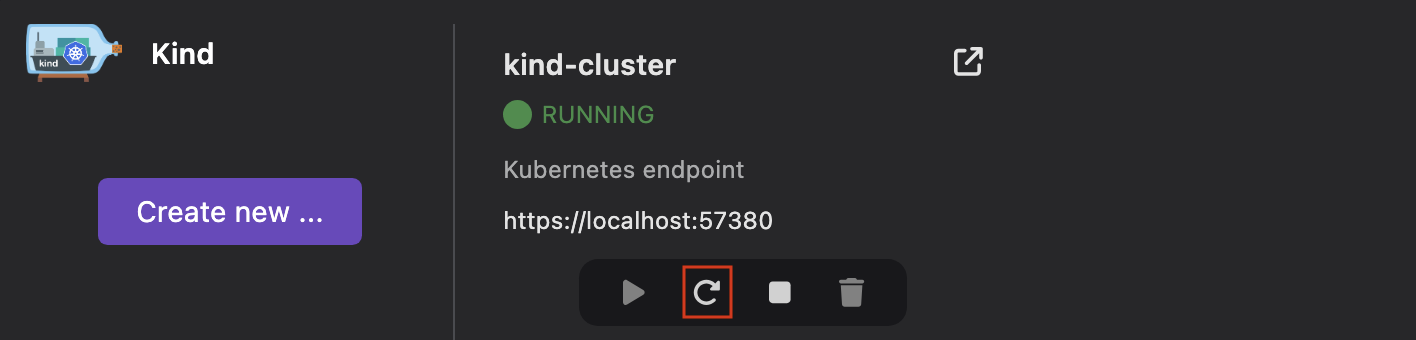
- Restart using the Containers page:
- Open Containers from the left navigation pane.
- Click the overflow menu icon corresponding to the Kind cluster container and select Restart Container.
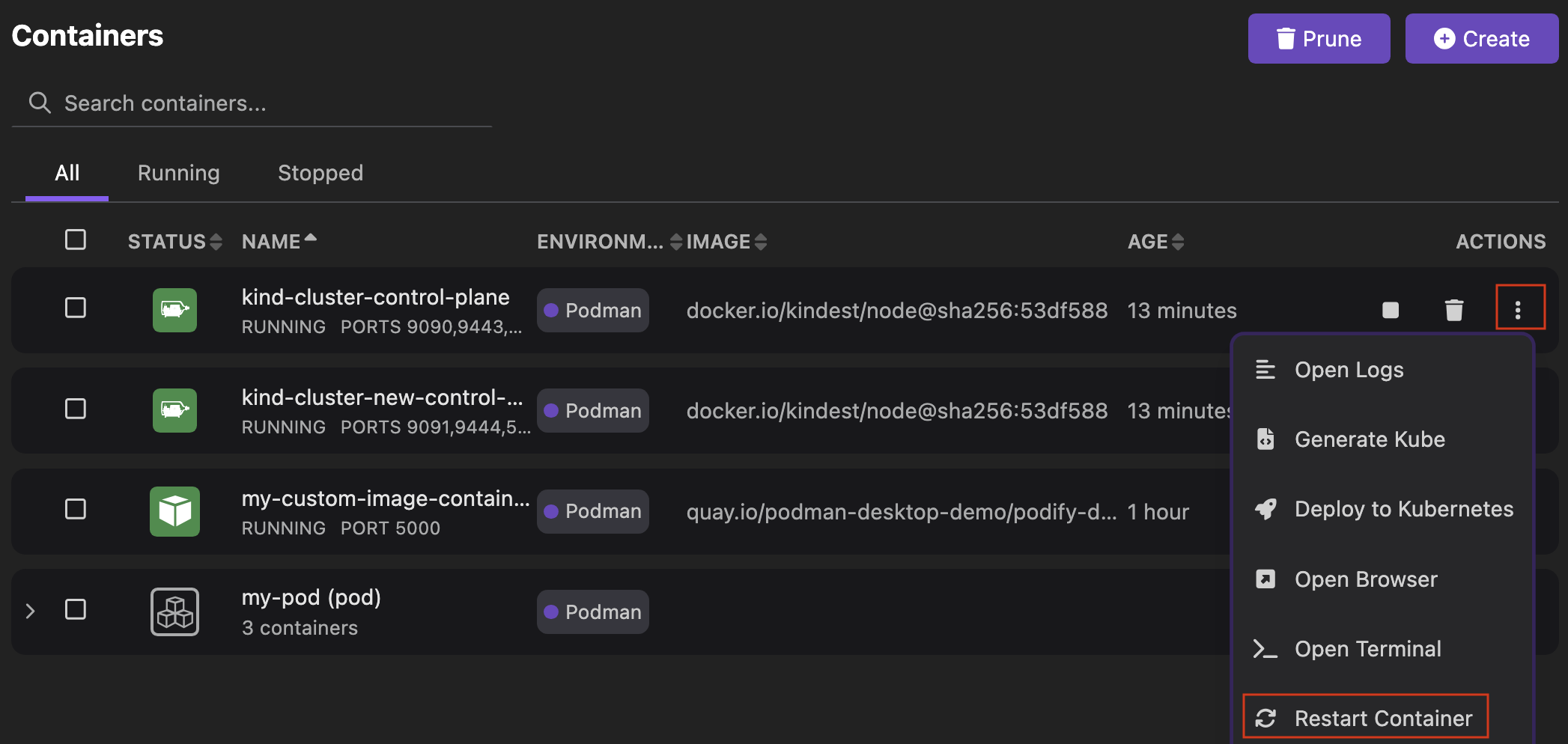
Verification
- Open Containers from the left navigation pane.
- Find the Kind cluster that restarted. The cluster Age is consistent with the restart time.
- Open Pods from the left navigation pane.
- Find the pods that are running on your Kind cluster.
Workaround
Kind has no command to restart a cluster. Therefore, Podman Desktop stops the Kind cluster, starts it again, and hopes for the best. The Kind cluster might not restart successfully. In that case:
- Consider replacing Kind with a local Kubernetes cluster that you can restart, such as OpenShift Local.
- Consider deleting your Kind cluster, and creating a Kind cluster.